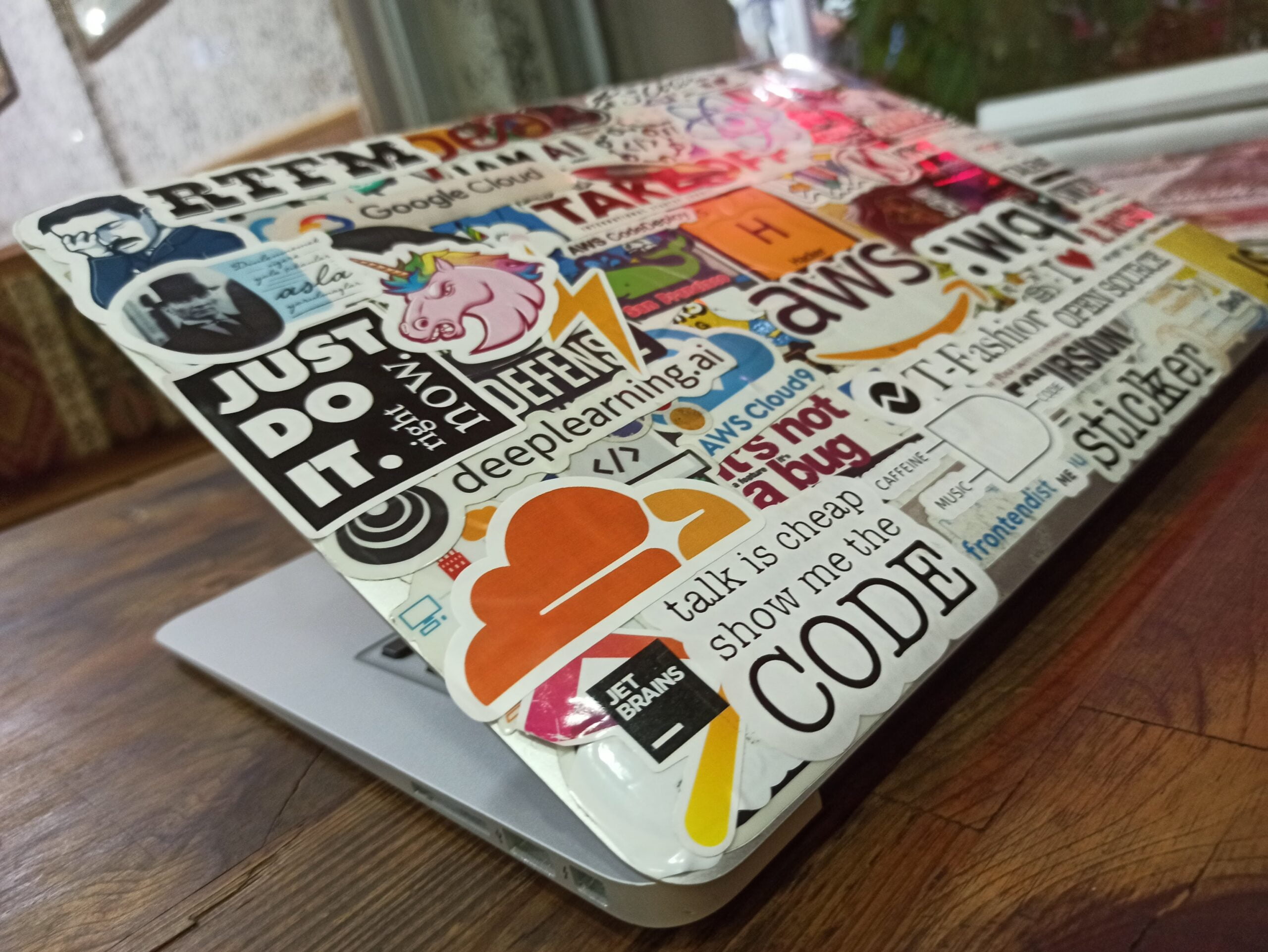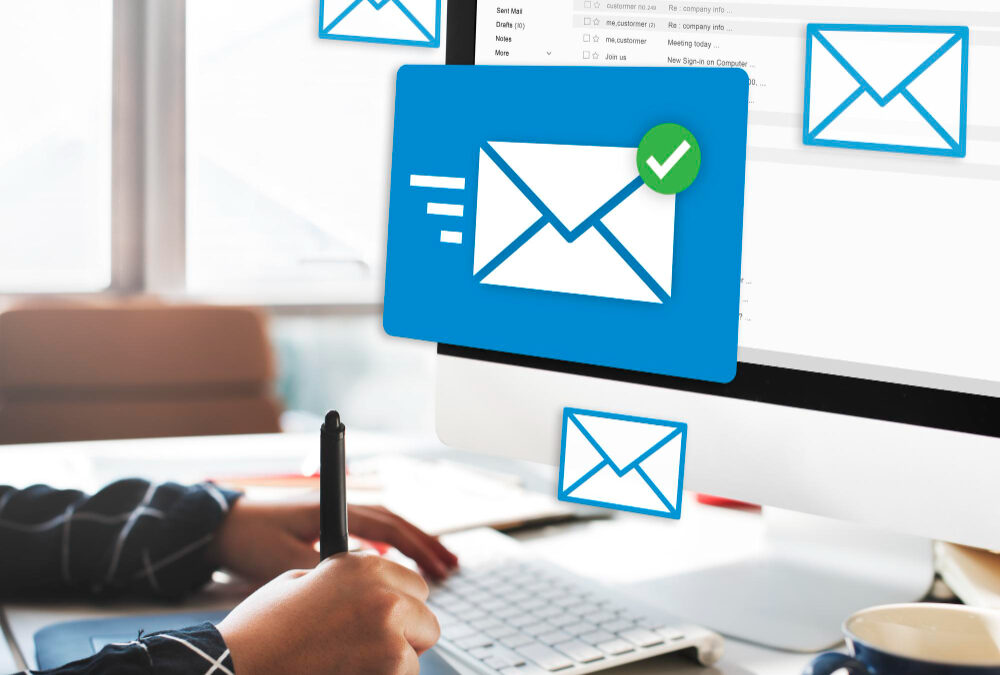programing, Technology |
Exploring the Most Common Types of Data Structures
Data structures are fundamental building blocks in computer science, serving as the foundation for organizing and storing data efficiently. They play a crucial role in developing algorithms and the overall performance of software applications. Understanding the various types of data structures and their characteristics is essential for any aspiring programmer or computer scientist. This article will delve into some of the most common types of data structures, discussing their features, use cases, and advantages.
1. Arrays
Arrays are one of the simplest and most widely used data structures. They consist of elements, each identified by an index or a key. Elements in an array are stored in contiguous memory locations, making access to individual elements fast and efficient. Arrays are typically static in size, meaning their length does not change once defined.
Use Cases: Arrays are suitable for situations where quick access to elements is required, such as implementing lists, queues, and matrices.
Advantages:
– Constant-time access to elements.
– Efficient memory usage for homogeneous data types.
2. Linked Lists
Linked lists are dynamic data structures consisting of nodes, each containing data and a reference (or link) to the next node in the sequence. Unlike arrays, linked lists can easily grow or shrink in size during runtime, as nodes can be added or removed without needing contiguous memory.
Use Cases: Linked lists are often used when frequent insertions and deletions are required and for implementing stacks and queues.
Advantages:
– Dynamic sizing.
– Efficient insertions and deletions.
3. Stacks
A stack is a linear data structure that follows the Last-In-First-Out (LIFO) principle. It can be implemented using arrays or linked lists. Stacks are used for managing data to ensure the most recently added item is the first to be removed.
Use Cases: Stacks are suitable for solving problems that involve recursion, parsing expressions, and maintaining function call histories.
Advantages:
– Simple and efficient.
– Guarantees order of element removal.
4. Queues
Queues are another linear data structure that follows the First-In-First-Out (FIFO) principle. Like stacks, they can be implemented using arrays or linked lists. Queues are used to manage data where the first element added is the first to be removed.
Use Cases: Queues are essential for scheduling, managing resources, and breadth-first search algorithms.
Advantages:
– Ensures fair processing of orders.
– Applicable in various scenarios requiring task scheduling.
5. Trees
Trees are hierarchical data structures consisting of nodes connected by edges. They have a single root and branching nodes, called internal nodes or vertices. Trees are widely used in computer science for organizing data hierarchically and efficiently.
Use Cases: Trees are versatile and find applications in file systems, hierarchical data representation, and binary search trees for efficient searching.
Advantages:
– Hierarchical organization of data.
– Efficient searching, insertion, and deletion in balanced trees.
6. Graphs
Graphs are collections of nodes (vertices) and edges connecting them. Unlike trees, graphs can have cycles and do not necessarily follow a hierarchical structure. Graphs come in various forms: directed, undirected, weighted, and unweighted.
Use Cases: Graphs are fundamental in representing relationships networks and solving complex problems like shortest path algorithms and social network analysis.
Advantages:
– Highly expressive for modeling relationships.
– Versatile and applicable in a wide range of domains.
7. Hash Tables
Hash tables, or hash maps, are data structures that use a hash function to map keys to values. They provide efficient key-value pair retrieval, making them suitable for building associative arrays and dictionaries.
Use Cases: Hash tables are widely used in implementing databases, caching systems, and symbol tables in compilers.
Advantages:
– Fast retrieval and insertion of key-value pairs.
– Ideal for scenarios requiring efficient data retrieval by keys.
Conclusion
Understanding the various types of data structures and their characteristics is vital for designing efficient algorithms and solving real-world problems in computer science. Each data structure comes with its own set of advantages and use cases, and choosing the right one for a specific task is a critical decision for programmers and software engineers. Mastery of these data structures empowers developers to write more efficient and scalable code, ultimately leading to better software solutions in the ever-evolving world of technology.

programing, Technology |
Are you looking for a reliable and cost-effective solution to host your website? Look no further than AWS Lightsail. With its easy-to-use interface and robust infrastructure, Lightsail is the perfect choice for individuals and small businesses.
In this comprehensive guide, we will walk you through the process of hosting your website on AWS Lightsail, from setting up your account to launching your site.
Step 1: Create an AWS Lightsail Account
The first step is to create an AWS Lightsail account. Simply visit the AWS website and sign up for an account. Once you have made your account, you must provide basic information and choose a payment plan that suits your needs.
Step 2: Launch a Lightsail Instance
After creating your account, the next step is to launch a Lightsail instance. An instance is a virtual server that will host your website. Log in to your AWS Lightsail console and click the ‘Create instance’ button.
Choose the operating system and instance plan that best fits your requirements. Lightsail offers many options, from small instances suitable for personal websites to large models capable of handling high-traffic e-commerce sites.
Step 3: Configure Your Instance
Once your instance is up and running, you need to configure it. This includes setting up a static IP address, creating a domain name, and setting up DNS records.
To assign a static IP address to your instance, go to the ‘Networking’ tab in your Lightsail console and click ‘Create static IP.’ Follow the prompts to assign the IP address to your instance.
To create a domain name, you have two options: register a new domain or use an existing one. Lightsail provides an easy-to-use domain registration service if you write a new environment. If you prefer to use a current part, transfer it to Lightsail or configure the DNS records to point to your instance’s IP address.
Step 4: Install WordPress
With your instance configured, the next step is to install WordPress. Lightsail simplifies this process by providing one-click installations for popular applications like WordPress.
To install WordPress, go to the ‘Apps + OS tab in your Lightsail console and click ‘WordPress.’ Follow the prompts to complete the installation. Lightsail will automatically set up the necessary database and web server infrastructure to run your WordPress site.
Step 5: Customize Your Website
Once WordPress is installed, you can start customizing your website. Choose a theme that reflects your brand and customize it to your liking. Add pages, blog posts, and media to make your website unique.
Lightsail provides an intuitive interface for managing your WordPress site. You can easily update plugins and themes, create backups, and monitor your site’s performance.
Step 6: Secure Your Website
Security is essential for any website. Lightsail offers built-in security features to help protect your site from potential threats.
Enable SSL/TLS certificates to encrypt the traffic between your website and visitors. Lightsail provides free SSL/TLS certificates that can be easily enabled in the ‘Networking’ tab of your Lightsail console.
Additionally, Lightsail offers a firewall that allows you to control inbound and outbound traffic to your instance. Configure the firewall to only allow traffic from trusted sources.
Conclusion
Hosting your website on AWS Lightsail is an intelligent choice. With its user-friendly interface, robust infrastructure, and affordable pricing, Lightsail provides everything you need to launch and manage your website. Follow the steps this guide outlines, and you’ll be up and running quickly.

programing, Technology |
Amazon Web Services (AWS) Simple Email Service (SES) is a robust, scalable email-sending platform that integrates easily with applications and provides a reliable way to send notifications, marketing content, or email communication. This article will walk you through the basics of using AWS SES to send emails.
Prerequisites:
- An active AWS account.
- Verified email address or domain within SES.
Steps to Use AWS SES:
- Setting Up SES:
- Log in to the AWS Management Console.
- Navigate to the SES service.
- Choose the region where you want to set up SES (email sending and receiving features might vary based on the selected area).
- Verifying Email Addresses or Domains:
- Before sending emails, SES requires you to verify the email address or domain you’ll be sending from.
- To verify an email address:
- In the SES dashboard, click on “Email Addresses”.
- Click “Verify a New Email Address”.
- Enter the email you want to verify and click “Verify This Email Address.”
- You’ll receive a verification email. Click on the link within this email to complete the verification.
- Navigate to “Domains” in the SES dashboard.
- Click “Verify a New Domain”.
- Add your domain and get the TXT records.
- Add the provided TXT records to your domain’s DNS settings.
- AWS will then automatically verify your domain once it detects the records.
- Sending Emails:
- You can start sending emails once you’ve verified your email or domain. There are multiple ways to send emails via SES:
- AWS Management Console: Use the SES console to send test emails.
- SMTP Interface: Integrate SES with applications that support SMTP (Simple Mail Transfer Protocol).
- AWS SDKs: Use AWS SDKs in various languages like Python, Java, and PHP to integrate SES into your application.
- AWS CLI: Use the command line interface to send emails.
- Monitoring:
- SES provides multiple ways to monitor your email-sending activities:
- Sending Statistics: Check the SES dashboard for metrics like delivery rate, bounce rate, and complaints.
- Amazon CloudWatch: Create alarms and monitor email-sending metrics.
- Feedback Loops and Complaint Handling: Handle complaints from recipients and manage your reputation.
- Improving Deliverability:
- To ensure your emails reach the inbox:
- Maintain a good sending reputation by avoiding spammy content.
- Use Dedicated IPs if you have a large volume of email sending.
- Consider setting up DKIM and SPF for your domain.
- SES Pricing:
- Remember that while SES offers a free tier, this is limited. Pricing depends on the number of emails sent, the amount of data transmitted, and additional features used.
Conclusion:
Amazon SES provides a reliable, scalable, and flexible way to send emails from your application. By following best practices, regularly monitoring your metrics, and ensuring your high-quality content, you can easily leverage AWS SES to manage all your email needs. SES can be a powerful ally in maintaining consistent customer communication, whether you’re sending transactional emails, marketing campaigns, or notifications.

programing, Technology |
Designing a database schema for an online merchandise store involves defining the structure to store information about products, customers, orders, and other relevant data. Below, I’ll provide a simplified schema as a starting point. Keep in mind that the complexity of your database can vary depending on the specific requirements of your online store. Here’s a basic schema:
1. Products:
– `product_id` (Primary Key)
– `name`
– `description`
– `price`
– `stock_quantity`
– `category_id` (Foreign Key to Categories table)
2. Categories:
– `category_id` (Primary Key)
– `name`
3. Customers:
– `customer_id` (Primary Key)
– `first_name`
– `last_name`
– `email`
– `password` (Hashed)
– `address`
– `phone_number`
4. Orders:
– `order_id` (Primary Key)
– `customer_id` (Foreign Key to Customers table)
– `order_date`
– `status` (e.g., processing, shipped, delivered)
5. Order_Items:
– `order_item_id` (Primary Key)
– `order_id` (Foreign Key to Orders table)
– `product_id` (Foreign Key to Products table)
– `quantity`
– `subtotal`
6. Payment_Methods:
– `payment_method_id` (Primary Key)
– `customer_id` (Foreign Key to Customers table)
– `payment_type` (e.g., credit card, PayPal)
– `card_number`
– `expiration_date`
– `cvv`
7. Shipping_Addresses:
– `shipping_address_id` (Primary Key)
– `customer_id` (Foreign Key to Customers table)
– `address`
– `city`
– `state`
– `zip_code`
– `country`
This schema provides an essential foundation for an online merchandise store. You can expand and customize it based on your specific needs. For instance, you might want to add tables for product reviews, promotions, or customer preferences. Additionally, consider indexing key columns for improved query performance and implementing security measures to protect sensitive data.

Guitar, Music |
Introduction
Welcome to the guitar tutorial on how to play the iconic song “Knocking On Heaven’s Door” by Bob Dylan. This timeless classic has been covered by numerous artists over the years, and it’s an excellent song for beginners to learn on the guitar.
Chords
Before we dive into the tabs, let’s learn the chords used in the song. You’ll need to know the chords are G major, D major, A minor, and C major. Here are the chord diagrams:
- G major: 320003
- D major: xx0232
- A minor: x02210
- C major: x32010
Practice transitioning between these chords until you feel comfortable with them.
Tabs
Now that you have the chords down, let’s move on to the tabs for the song. Here’s the main riff:
e|---------------------|---------------------|
B|-----3-----3-----3---|-----3-----3-----3---|
G|---0-----0-----0-----|---0-----0-----0-----|
D|---------------------|---------------------|
A|-3-----3-----3-------|-2-----2-----2-------|
E|---------------------|---------------------|
Repeat this riff several times throughout the song. It’s a simple yet powerful melody that sets the mood for the lyrics.
Next, let’s look at the verse tabs:
G D A A7
G D C Cm
G D A A7
G D C Cm
These are the chords played during the verses. Strum each chord for four beats, and repeat this progression throughout the verse sections of the song.
Bridge
The bridge section of the song features a slightly different chord progression. Here are the tabs:
G D C
G D C
G D A7
G D A7
Again, strum each chord for four beats and repeat this progression during the bridge section.
Conclusion
With these chords and tabs, you now have everything you need to play “Knocking On Heaven’s Door” on the guitar. Take your time to practice each section separately and then try playing the whole song from start to finish.
Remember to start slow and gradually increase your speed as you become more comfortable with the song. Don’t worry if you make mistakes at first – that’s part of the learning process.
Enjoy playing this timeless classic, and have fun experimenting with your own variations and interpretations of the song. Happy strumming!