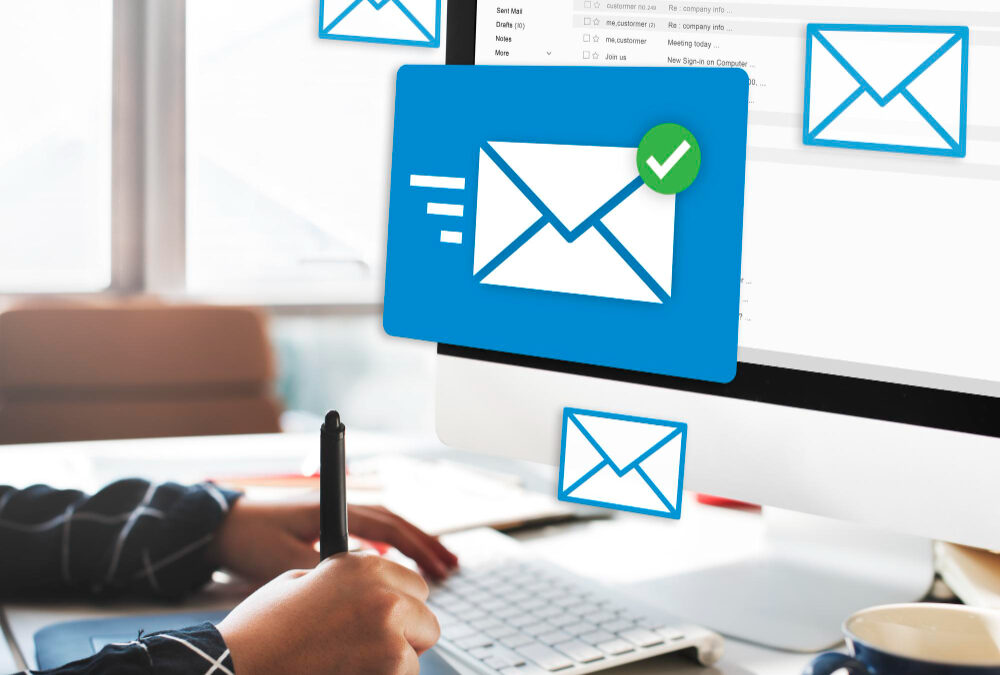Amazon Web Services (AWS) Simple Email Service (SES) is a robust, scalable email-sending platform that integrates easily with applications and provides a reliable way to send notifications, marketing content, or email communication. This article will walk you through the basics of using AWS SES to send emails.
Prerequisites:
- An active AWS account.
- Verified email address or domain within SES.
Steps to Use AWS SES:
- Setting Up SES:
- Log in to the AWS Management Console.
- Navigate to the SES service.
- Choose the region where you want to set up SES (email sending and receiving features might vary based on the selected area).
- Verifying Email Addresses or Domains:
- Before sending emails, SES requires you to verify the email address or domain you’ll be sending from.
- To verify an email address:
- In the SES dashboard, click on “Email Addresses”.
- Click “Verify a New Email Address”.
- Enter the email you want to verify and click “Verify This Email Address.”
- You’ll receive a verification email. Click on the link within this email to complete the verification.
- To verify a domain:
- Navigate to “Domains” in the SES dashboard.
- Click “Verify a New Domain”.
- Add your domain and get the TXT records.
- Add the provided TXT records to your domain’s DNS settings.
- AWS will then automatically verify your domain once it detects the records.
- Sending Emails:
- You can start sending emails once you’ve verified your email or domain. There are multiple ways to send emails via SES:
- AWS Management Console: Use the SES console to send test emails.
- SMTP Interface: Integrate SES with applications that support SMTP (Simple Mail Transfer Protocol).
- AWS SDKs: Use AWS SDKs in various languages like Python, Java, and PHP to integrate SES into your application.
- AWS CLI: Use the command line interface to send emails.
- Monitoring:
- SES provides multiple ways to monitor your email-sending activities:
- Sending Statistics: Check the SES dashboard for metrics like delivery rate, bounce rate, and complaints.
- Amazon CloudWatch: Create alarms and monitor email-sending metrics.
- Feedback Loops and Complaint Handling: Handle complaints from recipients and manage your reputation.
- Improving Deliverability:
- To ensure your emails reach the inbox:
- Maintain a good sending reputation by avoiding spammy content.
- Use Dedicated IPs if you have a large volume of email sending.
- Consider setting up DKIM and SPF for your domain.
- SES Pricing:
- Remember that while SES offers a free tier, this is limited. Pricing depends on the number of emails sent, the amount of data transmitted, and additional features used.
Conclusion:
Amazon SES provides a reliable, scalable, and flexible way to send emails from your application. By following best practices, regularly monitoring your metrics, and ensuring your high-quality content, you can easily leverage AWS SES to manage all your email needs. SES can be a powerful ally in maintaining consistent customer communication, whether you’re sending transactional emails, marketing campaigns, or notifications.