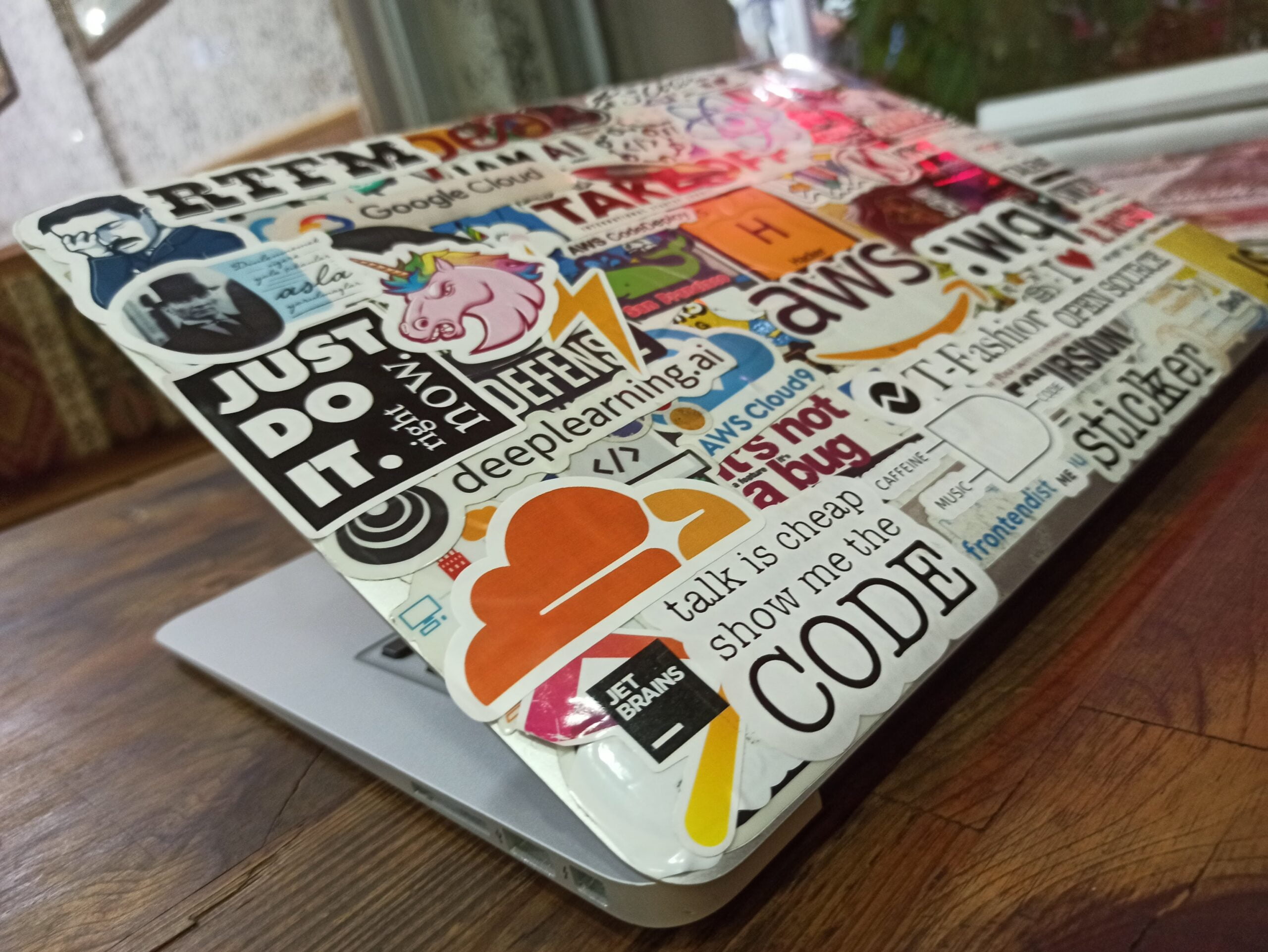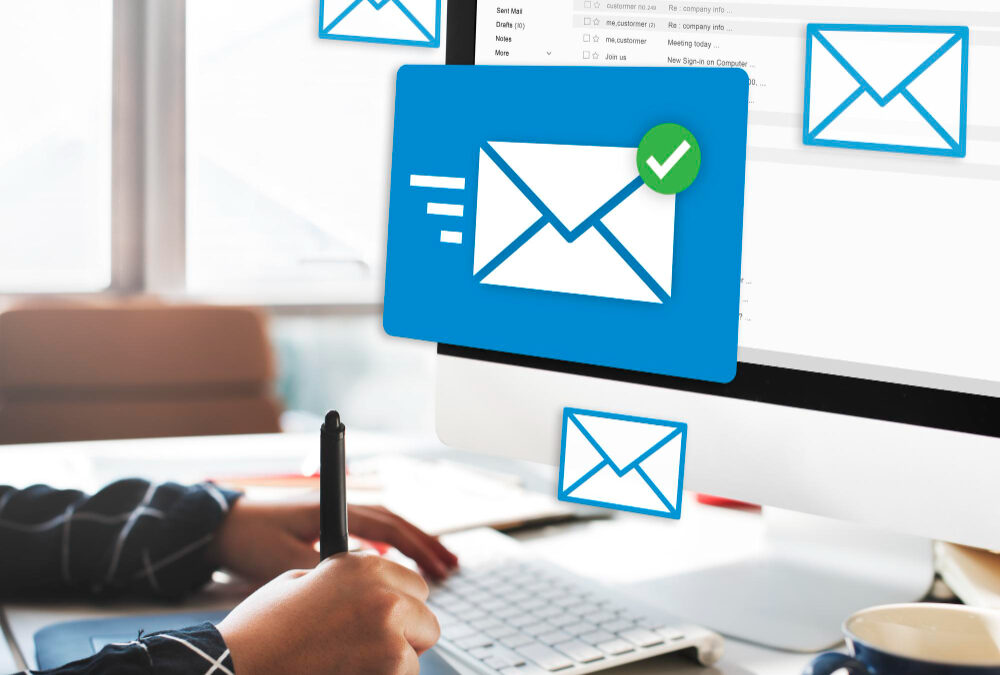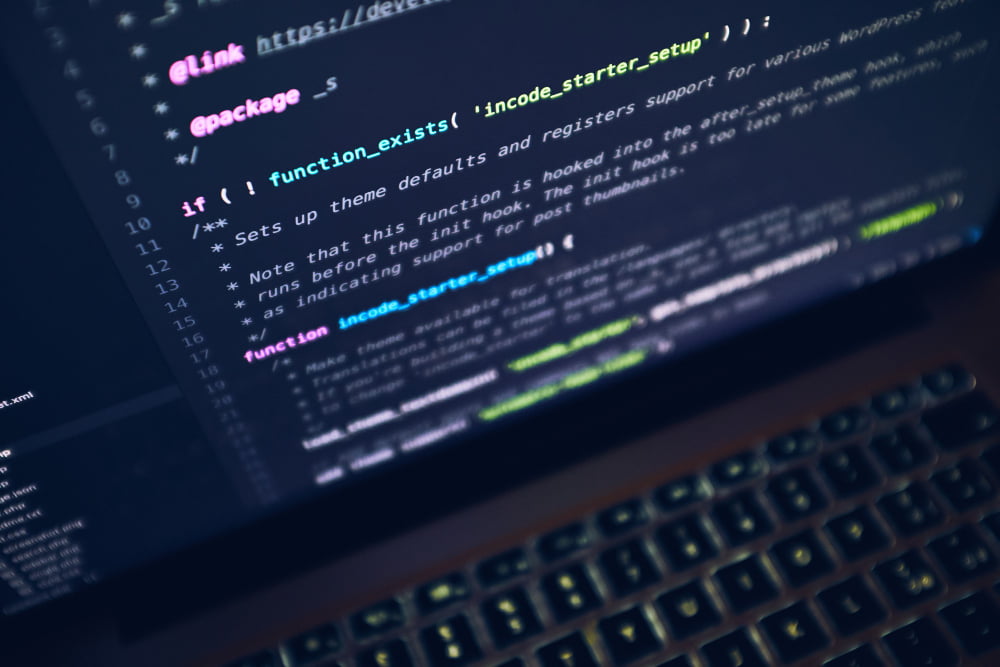programing, Technology |
Are you looking for a reliable and cost-effective solution to host your website? Look no further than AWS Lightsail. With its easy-to-use interface and robust infrastructure, Lightsail is the perfect choice for individuals and small businesses.
In this comprehensive guide, we will walk you through the process of hosting your website on AWS Lightsail, from setting up your account to launching your site.
Step 1: Create an AWS Lightsail Account
The first step is to create an AWS Lightsail account. Simply visit the AWS website and sign up for an account. Once you have made your account, you must provide basic information and choose a payment plan that suits your needs.
Step 2: Launch a Lightsail Instance
After creating your account, the next step is to launch a Lightsail instance. An instance is a virtual server that will host your website. Log in to your AWS Lightsail console and click the ‘Create instance’ button.
Choose the operating system and instance plan that best fits your requirements. Lightsail offers many options, from small instances suitable for personal websites to large models capable of handling high-traffic e-commerce sites.
Step 3: Configure Your Instance
Once your instance is up and running, you need to configure it. This includes setting up a static IP address, creating a domain name, and setting up DNS records.
To assign a static IP address to your instance, go to the ‘Networking’ tab in your Lightsail console and click ‘Create static IP.’ Follow the prompts to assign the IP address to your instance.
To create a domain name, you have two options: register a new domain or use an existing one. Lightsail provides an easy-to-use domain registration service if you write a new environment. If you prefer to use a current part, transfer it to Lightsail or configure the DNS records to point to your instance’s IP address.
Step 4: Install WordPress
With your instance configured, the next step is to install WordPress. Lightsail simplifies this process by providing one-click installations for popular applications like WordPress.
To install WordPress, go to the ‘Apps + OS tab in your Lightsail console and click ‘WordPress.’ Follow the prompts to complete the installation. Lightsail will automatically set up the necessary database and web server infrastructure to run your WordPress site.
Step 5: Customize Your Website
Once WordPress is installed, you can start customizing your website. Choose a theme that reflects your brand and customize it to your liking. Add pages, blog posts, and media to make your website unique.
Lightsail provides an intuitive interface for managing your WordPress site. You can easily update plugins and themes, create backups, and monitor your site’s performance.
Step 6: Secure Your Website
Security is essential for any website. Lightsail offers built-in security features to help protect your site from potential threats.
Enable SSL/TLS certificates to encrypt the traffic between your website and visitors. Lightsail provides free SSL/TLS certificates that can be easily enabled in the ‘Networking’ tab of your Lightsail console.
Additionally, Lightsail offers a firewall that allows you to control inbound and outbound traffic to your instance. Configure the firewall to only allow traffic from trusted sources.
Conclusion
Hosting your website on AWS Lightsail is an intelligent choice. With its user-friendly interface, robust infrastructure, and affordable pricing, Lightsail provides everything you need to launch and manage your website. Follow the steps this guide outlines, and you’ll be up and running quickly.

programing, Technology |
Amazon Web Services (AWS) Simple Email Service (SES) is a robust, scalable email-sending platform that integrates easily with applications and provides a reliable way to send notifications, marketing content, or email communication. This article will walk you through the basics of using AWS SES to send emails.
Prerequisites:
- An active AWS account.
- Verified email address or domain within SES.
Steps to Use AWS SES:
- Setting Up SES:
- Log in to the AWS Management Console.
- Navigate to the SES service.
- Choose the region where you want to set up SES (email sending and receiving features might vary based on the selected area).
- Verifying Email Addresses or Domains:
- Before sending emails, SES requires you to verify the email address or domain you’ll be sending from.
- To verify an email address:
- In the SES dashboard, click on “Email Addresses”.
- Click “Verify a New Email Address”.
- Enter the email you want to verify and click “Verify This Email Address.”
- You’ll receive a verification email. Click on the link within this email to complete the verification.
- Navigate to “Domains” in the SES dashboard.
- Click “Verify a New Domain”.
- Add your domain and get the TXT records.
- Add the provided TXT records to your domain’s DNS settings.
- AWS will then automatically verify your domain once it detects the records.
- Sending Emails:
- You can start sending emails once you’ve verified your email or domain. There are multiple ways to send emails via SES:
- AWS Management Console: Use the SES console to send test emails.
- SMTP Interface: Integrate SES with applications that support SMTP (Simple Mail Transfer Protocol).
- AWS SDKs: Use AWS SDKs in various languages like Python, Java, and PHP to integrate SES into your application.
- AWS CLI: Use the command line interface to send emails.
- Monitoring:
- SES provides multiple ways to monitor your email-sending activities:
- Sending Statistics: Check the SES dashboard for metrics like delivery rate, bounce rate, and complaints.
- Amazon CloudWatch: Create alarms and monitor email-sending metrics.
- Feedback Loops and Complaint Handling: Handle complaints from recipients and manage your reputation.
- Improving Deliverability:
- To ensure your emails reach the inbox:
- Maintain a good sending reputation by avoiding spammy content.
- Use Dedicated IPs if you have a large volume of email sending.
- Consider setting up DKIM and SPF for your domain.
- SES Pricing:
- Remember that while SES offers a free tier, this is limited. Pricing depends on the number of emails sent, the amount of data transmitted, and additional features used.
Conclusion:
Amazon SES provides a reliable, scalable, and flexible way to send emails from your application. By following best practices, regularly monitoring your metrics, and ensuring your high-quality content, you can easily leverage AWS SES to manage all your email needs. SES can be a powerful ally in maintaining consistent customer communication, whether you’re sending transactional emails, marketing campaigns, or notifications.

programing, Technology |
Designing a database schema for an online merchandise store involves defining the structure to store information about products, customers, orders, and other relevant data. Below, I’ll provide a simplified schema as a starting point. Keep in mind that the complexity of your database can vary depending on the specific requirements of your online store. Here’s a basic schema:
1. Products:
– `product_id` (Primary Key)
– `name`
– `description`
– `price`
– `stock_quantity`
– `category_id` (Foreign Key to Categories table)
2. Categories:
– `category_id` (Primary Key)
– `name`
3. Customers:
– `customer_id` (Primary Key)
– `first_name`
– `last_name`
– `email`
– `password` (Hashed)
– `address`
– `phone_number`
4. Orders:
– `order_id` (Primary Key)
– `customer_id` (Foreign Key to Customers table)
– `order_date`
– `status` (e.g., processing, shipped, delivered)
5. Order_Items:
– `order_item_id` (Primary Key)
– `order_id` (Foreign Key to Orders table)
– `product_id` (Foreign Key to Products table)
– `quantity`
– `subtotal`
6. Payment_Methods:
– `payment_method_id` (Primary Key)
– `customer_id` (Foreign Key to Customers table)
– `payment_type` (e.g., credit card, PayPal)
– `card_number`
– `expiration_date`
– `cvv`
7. Shipping_Addresses:
– `shipping_address_id` (Primary Key)
– `customer_id` (Foreign Key to Customers table)
– `address`
– `city`
– `state`
– `zip_code`
– `country`
This schema provides an essential foundation for an online merchandise store. You can expand and customize it based on your specific needs. For instance, you might want to add tables for product reviews, promotions, or customer preferences. Additionally, consider indexing key columns for improved query performance and implementing security measures to protect sensitive data.

programing, Server, Technology |
Amazon Web Services (AWS) has been the dominant force in the cloud computing arena for the better part of the last decade. Amazon S3 (Simple Storage Service) stands out as a top-tier storage solution among its vast offerings. While numerous storage solutions are available in the market, S3 has managed to maintain a lead and is often cited as the benchmark for object storage. This article dives deep into why Amazon S3 has earned its reputation as the best in the industry.
1. Scalability
At the heart of S3’s design is its boundless scalability. Whether you’re a startup storing a few gigabytes of data or a large enterprise dealing with petabytes, S3 can easily handle it. Its infrastructure allows for automatic scaling without intervention, meaning businesses can focus on their core operations without constantly micromanaging their storage needs.
2. Durability & Availability
Amazon S3 boasts an impressive 99.999999999% (11 9’s) durability over a given year. This essentially means your data is incredibly safe. It achieves this by storing multiple copies of data across at least three physical facilities within a region. The service also promises 99.99% availability, ensuring that your applications and services have almost uninterrupted access to the data.
3. Variety of Storage Classes
S3 offers a range of storage classes tailored to different use cases and budget constraints. There’s a storage class for every need, from frequently accessed data (S3 Standard) to long-term archival storage (S3 Glacier Deep Archive). This versatility ensures that users don’t overpay for storage that doesn’t match their access patterns.
4. Security Features
Security remains a prime concern for businesses, and Amazon S3 delivers on this front with a multi-layered approach. It includes features such as encryption in transit and at rest, integration with AWS Identity and Access Management (IAM) for fine-grained access control, and detailed logging capabilities with AWS CloudTrail.
5. Rich Ecosystem Integration
S3 integrates seamlessly with other AWS services as part of the AWS suite. Whether you’re looking to process your data with AWS Lambda or run big data analytics with Amazon EMR, S3 is a central repository that ties the ecosystem together.
6. Data Transfer Acceleration
Moving large volumes of data quickly is crucial for businesses operating on a global scale. S3’s Transfer Acceleration leverages Amazon CloudFront’s globally distributed edge locations to speed up data uploads to the bucket, often resulting in significant time savings.
7. Simple Pricing Model
S3’s transparent and predictable pricing model is another of its strengths. Users pay for what they use with no hidden charges. This clarity makes budgeting and forecasting storage costs much easier for businesses.
8. Mature SDKs and API
Amazon S3 offers mature Software Development Kits (SDKs) for various programming languages, ensuring developers can integrate S3 into their applications seamlessly. Its comprehensive API also allows for advanced features and custom integrations, catering to specific business needs.
9. Event-driven Computing
With S3 event notifications, you can set up triggers (like creating or deleting an object) to automatically invoke AWS services such as Lambda, SQS, or SNS. This capability transforms S3 from a passive storage system to an active participant in application workflows.
10. Consistency Model
Amazon S3 provides strong read-after-write consistency automatically for all objects, including overwrite PUTS and DELETES. This ensures that once a write is acknowledged, the data is available for retrieval, eliminating any uncertainty in data processing or access.
In conclusion, Amazon S3’s dominance isn’t accidental. Its robust feature set and commitment to security, scalability, and innovation make it the preferred choice for businesses across the spectrum. Whether you’re an individual developer or a global enterprise, S3’s offerings align well with the evolving needs of modern data storage and management.

programing, Technology |
Introduction
TypeScript is a powerful programming language that offers several features to enhance productivity and maintainability in the development process. This blog post will explore five TypeScript tricks that every developer should know.
1. Optional Chaining
Optional chaining is a feature that allows you to safely access the properties of an object without worrying about potential null or undefined values. It is denoted by a question mark (?) placed before the dot operator.
For example, consider the following TypeScript code:
const user = { name: 'John', address: { city: 'New York' } };
If we want to access the city property of the address object, we can use optional chaining as follows:
const city = user?.address?.city;
This will prevent runtime errors if the address or city property is undefined or null.
2. Type Assertions
Type assertions allow you to specify a value type when TypeScript cannot infer it automatically. It is denoted by the angle bracket syntax or the ‘as’ keyword.
For example, consider the following TypeScript code:
const message = 'Hello World';
If we want to treat the message variable as a string, we can use type assertions as follows:
const length = (message as string).length;
This will ensure that TypeScript treats the message variable as a string and provides IntelliSense for string-specific methods like length.
3. Nullish Coalescing
Nullish coalescing is a feature that allows you to provide a default value when a variable is null or undefined. It is denoted by the double question mark (??) operator.
For example, consider the following TypeScript code:
const count = null ?? 0;
If the count variable is null or undefined, it will be assigned 0. Otherwise, it will retain its original value.
4. Mapped Types
Mapped types allow you to create new classes based on existing types by transforming each property. This can be useful for creating read-only or optional properties.
For example, consider the following TypeScript code:
interface User { name: string; age: number; }
If we want to create a read-only version of the User interface, we can use mapped types as follows:
type ReadOnlyUser = { readonly [K in keyof User]: User[K]; };
This will create a new style with all User interface properties marked as read-only.
5. Conditional Types
Conditional types allow you to create classes that depend on a condition. This can be useful for building flexible and reusable type definitions.
For example, consider the following TypeScript code:
type IsString = T extends string ? true : false;
If we want to check if a type is a string, we can use conditional types as follows:
type Result = IsString<'Hello World'>; // Result is true
This will be true if the provided type is a string and false otherwise.
Conclusion
These five TypeScript tricks can significantly enhance productivity and make your code more robust. By leveraging optional chaining, type assertions, bullish coalescing, mapped types, and conditional types, you can write cleaner and safer TypeScript code.

programing, Technology |
Navigating the Depths of Java Mastery
Java is one of the most widely used programming languages in the world. Its versatility and robustness make it an excellent choice for developing various applications, from web and mobile to desktop and enterprise systems. However, mastering Java is no easy feat. It requires a deep understanding of the language and its ecosystem.
If you are an aspiring Java developer looking to become an expert in the field, this roadmap will guide you through the key areas you must focus on. Whether you are a beginner taking your first steps in Java or an experienced developer looking to level up your skills, this roadmap will provide you with a clear path.
1. Fundamentals
Every Java expert starts with the fundamentals. You must understand the basics, such as variables, data types, control structures, and object-oriented programming concepts. Take your time to learn these concepts thoroughly, as they form the foundation of your Java knowledge.
2. Object-Oriented Programming
Java is an object-oriented programming language, so it is essential to have a deep understanding of object-oriented principles and design patterns. Learn about classes, objects, inheritance, polymorphism, and encapsulation. Familiarize yourself with common design patterns like the Singleton, Factory, and Observer.
3. Core Java APIs
Java has a vast library of APIs that provide ready-to-use functionality for various tasks. Familiarize yourself with the core Java APIs, such as the Collections Framework, I/O, Concurrency, and Networking. Mastering these APIs will enable you to solve complex problems efficiently.
4. Java Tools and Frameworks
To become an expert Java developer, you must be familiar with popular Java tools and frameworks. Learn how to use build tools like Maven or Gradle to manage your projects. Explore frameworks widely used in enterprise development like Spring, Hibernate, and JavaFX.
5. Performance Optimization
As a Java expert, you should know how to optimize the performance of your applications. Learn about profiling tools like JProfiler and VisualVM to identify bottlenecks in your code. Understand memory management and garbage collection to optimize memory usage.
6. Testing and Debugging
Testing and debugging are crucial skills for any developer. Learn how to write unit tests with tools like JUnit and Mockito. Familiarize yourself with debugging techniques using IDEs like IntelliJ or Eclipse. Testing and debugging your code effectively will save you time and effort in the long run.
7. Advanced Topics
Once you have mastered the fundamentals, it’s time to explore advanced Java topics. Dive deeper into multithreading, performance tuning, security, and distributed systems. Stay updated with the latest trends and technologies in the Java ecosystem.
By following this roadmap, you will be well on becoming an expert Java developer. Mastery takes time and practice, so be patient and never stop learning. Good luck on your Java journey!